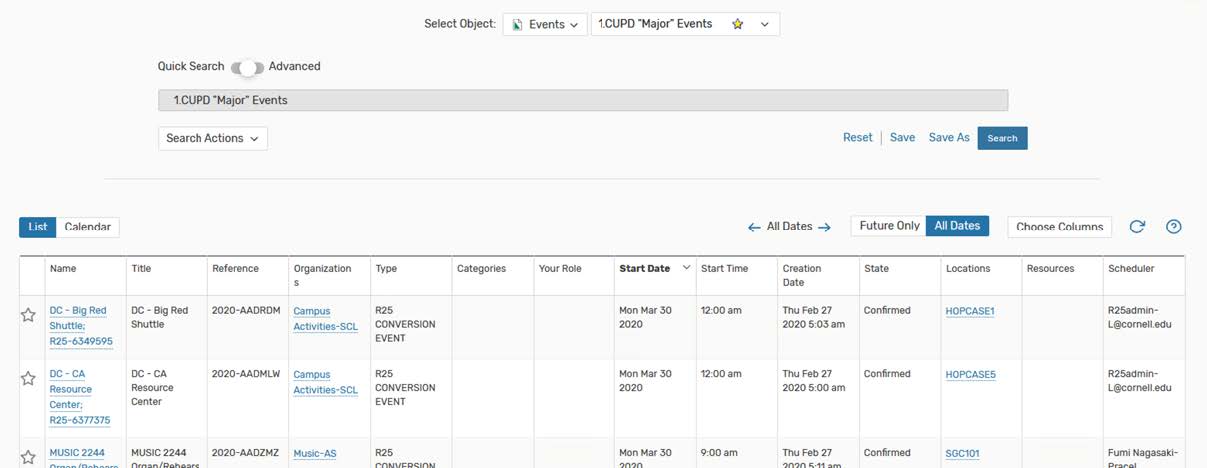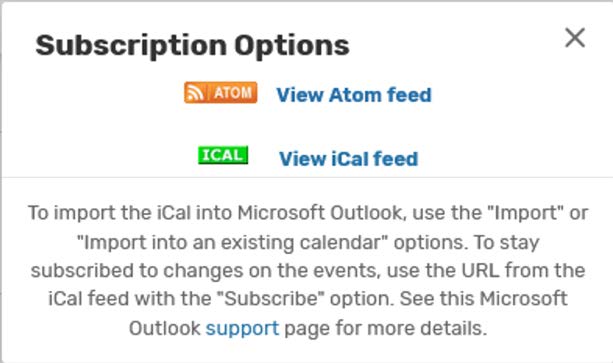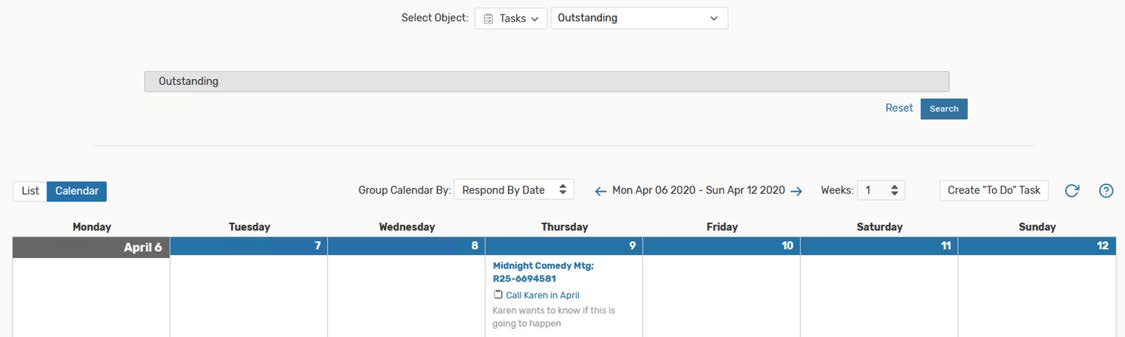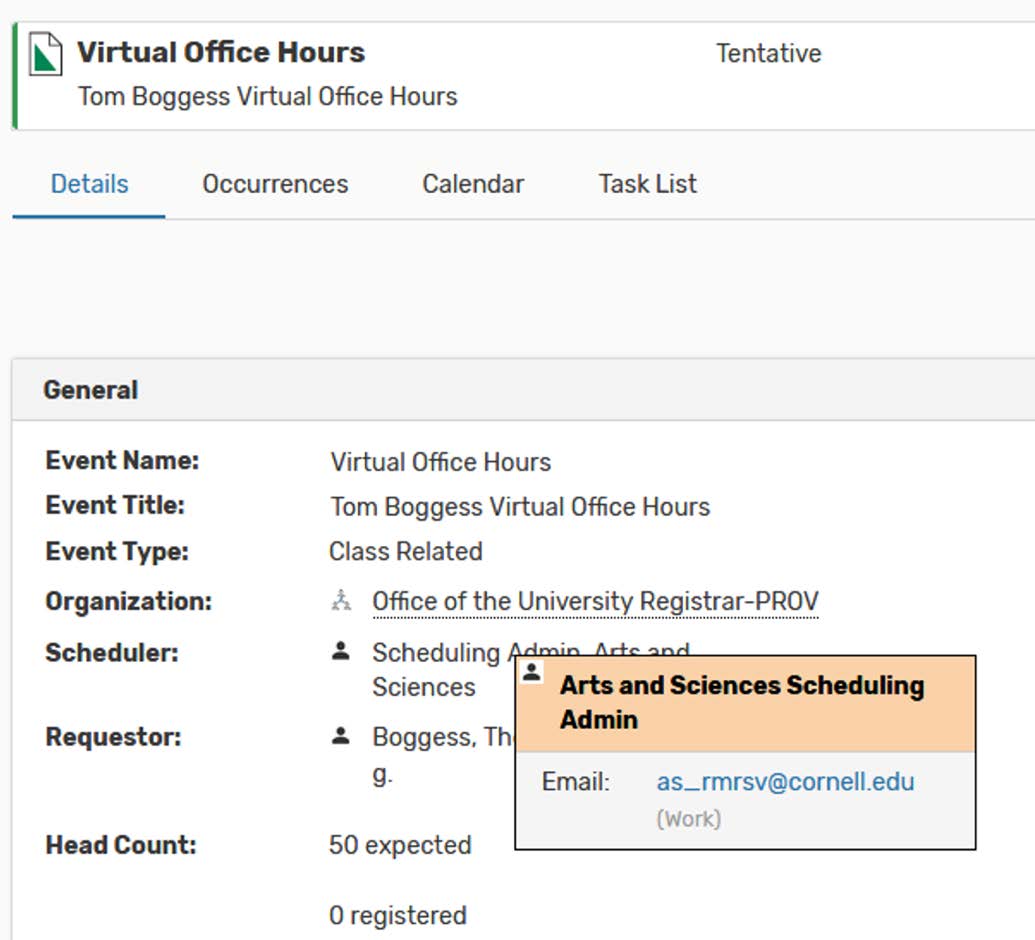Users Enhanced Training Video and Q&A
A basic tutorial for users who have Users Enhanced rights in Scheduling@Cornell. Users Enhanced are members in our community who need to view event details such as Building Coordinators, Facilities Staff, and Building Care.
Training Video
Questions and Responses to Scheduling@Cornell: User Enhanced Access
These are the questions compiled from the Q&A tool associated with the presentation on 3/26/2020. Responses are provided and in a few cases, we will need to do additional research. This document will be updated as required.
- CUPD will need to view only "major" events (not classes) for the entire campus for one day to provide our officers daily. How would we get this kind of general list per day?
Additional criteria can be added to a search to limit results to particular "Event Types" to exclude classes, to a particular expected attendance, and for a particular date.
Here's an example (that could be further refined): - Does the search that you create which is then seen in the availability grid stay as a 'public' search - such as the others you see on this screen?
Any search you create is saved and will be available on the Availability Grid. Your searches are not "Public" in the sense others cannot see them unless you share your particular search.
- Under 'Custom Attributes', why are there two separate questions asking about food (B and Z)? In terms of what shows up in the follow-up ERF form, what is the difference?
Item B. "Event has food BESIDES store bought?" is part of the set of Event Registration screening questions and will get additional details added as the requestor completes the Event Registration Form.
Item Z. "Food of any kind will be present?" was a question schedulers asked to be added. Even if the event does not qualify as one that needs to be formally registered (e.g., a pizza or breakfast snacks as part of a departmental or student event), the scheduler needs to know if food is being brought into the location as some locations do not allow food at all.
-
If you have time, would you be able to walk us through how classroom scheduling for courses/class pre-assignments will work in this new system? Are classes treated like "events” that we must add/request?
Classes are handled in 25Live in a similar fashion to the way they were scheduled in R25. Detailed instruction is provided to schedulers as part of their training. Generally, if a location is fully scheduled in 25Live and it hosts a class, the location is added to both the Student Information System (PeopleSoft) and 25Live and an interface helps keep the classes in sync between the two systems.
- Wondering where the TO DO task ends up (in what program does it remind you) and also there was a send iCal option - is there something for Outlook?
A To Do task remains in the task list for the event and the task list for the person assigned the To Do item. Needs additional research. I am not aware of a method to add the To Do task to my calendar. The event itself can be added to Outlook via Subscribing to the event (see below) but not the task itself. - If you set a task for a certain date, does it come up in your calendar as a reminder?
You can view your To Do items on the task list Calendar but I am not aware of a method to export the To Do to your Outlook calendar (reference question 5 above) - How can you "share"? Via email? I sometimes do that with faculty so they have a clue what a room looks like.
You can share the link to the details for a 25Live Location. For example, if you copied the URL associated with location details for GSH142, https://25live.collegenet.com/pro/cornell/home/location/353/details, it could be sent along via email and all users, including those with User-General access can see information about the location.
- How do you know what the scheduler contacts are? Are there e-mail links?
Looking at the Details for an event (see example below), hovering over the scheduler reveals the email address. Selecting it will open the email client. - Is it possible to set-up a regular report that gets emailed to a set designee? For example, emailing the night custodian at 4pm each day with a list of events in a particular building over the next 24 hrs.
Yes. Well, kind of, more research needed; certain reports can be scheduled by a 25Live administrator. We will add info as it becomes available.
- Is there a way for schedulers and requesters to be notified by email when their event has been fully approved by all parties after they fill out the ERF?
That functionality is not very refined in 25Live. We are in discussions with the vendor to see what can be added. Our business practice is as follows. If the event has no Event Registration implications, the scheduler will set the event state to Confirmed and notify the requestor. If an event has Event Registration items associated with it, the "ERP Approver" will set the state to Confirmed once the ERF has been completed and approved and notify interested parties.